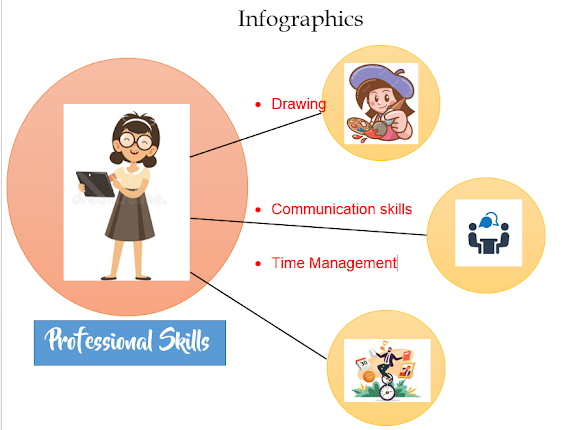Exercise 9: Pivot Table

Orquina Caye Renee G. BEEd 1st Yr. 2. Data information 3. What is the amount sold by each salesperson? Select Region and Order Amount. 4. In the rows area , remove Region with Salesperson and Order Amount. 5. Add Region with Salesperson , Month on Column and Order Amount to Columns area. 6. Change the number format of cells to Currency. 7. The result of No. 6 8. Pivot Chart with Salesperson and Order Amount. 9. Pivot Chart with Region, Salesperson and Order Amount. 10. Pivot Chart of Month, Salesperson and Order Amount.